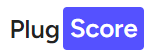Best WooCommerce Product Filters plugins for your online store
4 plugins
Freemium
Filters any post types and by any criteria.
Freemium
Filter WooCommerce products by categories, attributes, products tags, products custom taxonomies and price.
Freemium
Filter products/items by price, categories, tags, taxonomy, and attributes.
What is WooCommerce Product Filters
WooCommerce Product Filters offers powerful filtering capabilities for WooCommerce-powered online stores, allowing users to refine product searches based on specified criteria and attributes. When we say "attribute," we mean features like color or size of a product. Key features of WooCommerce Product Filters may include:- Filtering by Categories: Shoppers can filter products based on the categories they belong to, making it easier to find items within a particular product group.
- Filtering by Attributes: Customers can narrow down their search results by selecting specific attributes such as color, size, brand, price range, and more.
- Price Range Filters: This feature allows users to set a minimum and maximum price range, helping them find products within their budget.
- Custom Taxonomy Filters: Advanced filtering options can be added using custom taxonomies, which provide more flexibility in organizing products.
- Ajax-based Filtering: Filtering happens dynamically using Ajax, meaning customers can see the updated results without having to refresh the entire page.